
100% Free
Seal APK is a 100% Free and Open Source Android Application

No Ads
No Ads, No Interruptions, No Worries
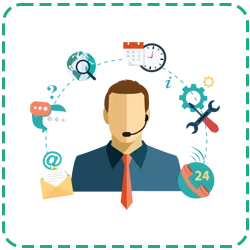
1000+ Sites Support
Download Videos and Audios From 1000+ Sites
What is Seal APK
Seal APK is an ultimate video and audio downloader for Android, based on YT-DLP, the most trusted and reliable app for downloading multimedia files from the web.
Seal android app supports over 1500+ video platforms, including YouTube, TikTok, Instagram, Facebook, and many more.
You can choose the quality, format, and output of your downloads, and customize them to your liking.
You can also access subtitles, metadata, lyrics, album art, and other information with Seal App Download 2024 latest version.
Seal apk app is developed by JunkFood02, who believes that computers are evil. He uses Kotlin as his programming language and Material You as his theme system.
Seal app also boasts a beautiful and user-friendly interface, designed with Material You, the newest and most advanced design system for Android.
Seal is the app you need to enjoy your favorite videos and audio files anytime, anywhere, and on any device.
Download Seal APK today and discover a whole new world of entertainment.
Features of Seal APK
Open Source

Seal APK is a 100% Free and Open Source Application, You don’t have to Pay anything to use this Tool.
YT-DLP

Download videos and audio files from video platforms supported by yt-dlp. You can choose the quality, format, and output directory of your downloads. You can also download multiple files at once, pause and resume downloads, and view the download progress and speed.
Meta Data

Customize your audio files with metadata, video thumbnail, lyrics, album art, and more using mutagen, a Python module for handling audio metadata. Choose your preferred audio codec, bitrate, and sample rate.
One Click Downloader
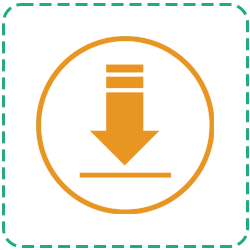
Download all videos in the playlist with one click. Download the entire playlist or selected videos with one click. Support various types of videos, including live streams and stories, from the supported sites.
Supports aria2c

Use embedded aria2c as external downloader for all your downloads. Aria2c is a lightweight and powerful command-line download utility that supports HTTP, HTTPS, FTP, SFTP, BitTorrent, and Metalink protocols. You can use aria2c to speed up your downloads, resume broken downloads, and download files from multiple sources.
Subtitles

Embed subtitles into the downloaded videos. You can also choose the subtitle language, format, and encoding of your subtitles. You can also download subtitles separately, or burn them into the video using ffmpeg, a command-line tool for processing video and audio files.
Custom Commands
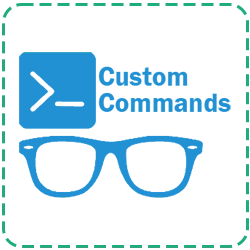
Execute custom yt-dlp commands with templates. Create, edit, delete, and share your own templates or use the built-in ones.
Easy to Manage

Manage your downloads and templates in the app. View, sort, filter, and search them. Rename, delete, share, and open them in the app.
MAD
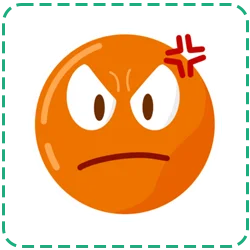
Pure Kotlin for both UI and logic. Only one activity, no fragments, just composable destinations.
Download Seal APK for Android

| App Name | Seal |
| Version | 1.11.3 |
| File Size | 33.80 MB |
| Developer | JunkFood02 |
| Updated | Jan 22, 2024 |
Screenshots
How to Install
Installing Seal APK app on your Android device is very easy and simple. Here are the steps you need to follow:
- Download the latest stable version of Seal APK from the above download button.
- Enable the installation of apps from unknown sources on your device. You can do this by going to Settings > Security > Unknown Sources, and toggling the switch on.
- Locate the downloaded apk file on your device, and tap on it to start the installation process. You may need to grant some permissions to the app, such as storage access, network access, and overlay access.
- Wait for the installation to finish, and then launch the app from your app drawer or home screen. You can also create a shortcut for the app on your home screen for easy access.
- Enjoy downloading videos and audio files from your favorite sites with Seal APK app!

FAQs
Can I customize my audio files using Seal APK App?
Yes! With Seal APK's metadata customization feature using mutagen module, you can add metadata such as video thumbnail, lyrics, album art, etc., to your audio files. You can also choose your preferred audio codec, bitrate, and sample rate.
Does Seal support subtitle downloads?
Yes! Seal app allows you to download subtitles separately for videos. Additionally, you can embed the subtitles into downloaded videos or burn them into the video using ffmpeg command-line tool for video and audio file processing. The app also provides options for selecting subtitle language, format, and encoding.
Is Seal APK free to use?
Yes, Seal APK is available for free download and use on Android devices.
What programming language and design system are used in
developing Seal Android App?
Seal app is developed using Kotlin as the programming language. The app's interface is designed with Material You, which is the newest and most advanced design system for Android.
Is Seal App available on the Google Play Store?
No, Seal App is not available on the Google Play Store. You will need to enable the installation of apps from unknown sources on your device settings to install Seal APK.
Can I manage my downloads and templates within the Seal
APK app?
Yes! Within the app, you can easily manage your downloads and templates. You can view, sort, filter, search, rename, delete, share, and open them directly in the app.
Does Seal App contain ads?
No, Seal App does not contain any ads. It is a free and open-source app that does not generate any revenue from advertisements. You can enjoy downloading videos and audio files without any interruptions or distractions.
Are there any requirements or permissions needed to
install Seal APK?
To install Seal APK successfully on your Android device, you need to enable installation from unknown sources in your device's settings. Additionally, during installation or while using the app features like storage access, network access, and overlay access may require granting permissions.
Conclusion
Seal APK app is a must-have app for anyone who loves to download videos and audio files from the internet. It is an open-source, feature-rich, and user-friendly app that lets you download videos and audio files from more than 1500+ sites, customize your downloads, use embedded aria2c, and access subtitles and metadata with ease. It is also designed and themed with Material Design 3, making it a beautiful and modern app for Android. If you want to try out Seal APK app, you can download it from the our official website. You can also join the Telegram Channel or Matrix Space for discussion, announcements, and releases.
Disclaimer
DMCA: SEALAPK.ORG complies with 17 U.S.C. * 512 and the Digital Millennium Copyright Act (DMCA). It is our policy to respond to any infringement notices and take appropriate action. If your copyrighted material has been posted on the site and you want this material removed, Contact us. This Is A Promotional Website Only, All Files Placed Here Are For Introducing Purposes Only. All Files Found On This Site Have Been Collected From Various Sources(Github) Across The Web And Are Believed To Be In The “Public Domain”. If Have Any Other Issues Then Feel Free To Contact Us.
Explore further details regarding our organization and its activities on this designated page.
If you have any questions, feedback, or suggestions about New Seal APK App, you can contact us here.







